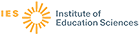Descriptor
Source
Author
| Fleisher, Paul | 4 |
| Moore, John W., Ed. | 4 |
| Baird, William E. | 3 |
| Bitter, Gary G., Ed. | 3 |
| Hubbard, Guy | 3 |
| Jensen, Robert J. | 3 |
| Lough, Tom | 3 |
| Tipps, Steve | 3 |
| Alesandrini, Kathryn Lutz | 2 |
| Anand, Vera B. | 2 |
| Barclay, Tim | 2 |
| More ▼ | |
Publication Type
Education Level
Audience
| Practitioners | 374 |
| Teachers | 197 |
| Researchers | 41 |
| Administrators | 16 |
| Students | 8 |
| Policymakers | 5 |
| Media Staff | 4 |
| Parents | 2 |
| Counselors | 1 |
Location
| United Kingdom (Great Britain) | 4 |
| United Kingdom | 3 |
| Australia | 2 |
| Canada | 1 |
| China | 1 |
| Hungary | 1 |
| Japan | 1 |
| New York | 1 |
| Texas | 1 |
| United Kingdom (England) | 1 |
Laws, Policies, & Programs
Assessments and Surveys
| Bender Gestalt Test | 1 |
What Works Clearinghouse Rating
 Peer reviewed
Peer reviewedJohnson, John R. – Communication Education, 1986
Reviews characteristics of three computer graphics programs useful to speakers and teachers of public speaking: Chart-Master, Golden Software--Graphics System, and GrafTalk. (PD)
Descriptors: Computer Graphics, Computer Software, Public Speaking
Eiser, Leslie – Classroom Computer Learning, 1986
Discusses the features of animation software packages, reviewing eight commercially available programs. Information provided for each program includes name, publisher, current computer(s) required, cost, documentation, input device, import/export capabilities, printing possibilities, what users can originate, types of image manipulation possible,…
Descriptors: Animation, Computer Graphics, Computer Software, Elementary Secondary Education
Devan, Steve – Educational Technology, 1987
Discussion of factors to be considered in selecting desktop publishing software for the Macintosh microcomputer focuses on the two approaches to such software, i.e., batch and interactive, and three technical considerations, i.e., document, text, and graphics capabilities. Some new developments in graphics software are also briefly described. (MES)
Descriptors: Computer Graphics, Computer Software, Electronic Publishing, Evaluation Criteria
McClain, Martha B. – School Administrator, 1985
Describes a computer art program in a South Carolina school district that helps students become computer literate through the use of computer graphics. (MD)
Descriptors: Art, Computer Graphics, Computer Literacy, Elementary Secondary Education
Kinnamon, J. C. – Instructor, 1987
Five software packages that can create party decorations, certificates, toys, comic strips, and other graphics are reviewed. Sources of the software are given. (MT)
Descriptors: Class Activities, Computer Graphics, Computer Software Reviews, Courseware
Fleisher, Paul – Classroom Computer Learning, 1986
Discusses how to use vector graphics programming on Apple microcomputers for creating animation. Secondary school students with programming experience should be able to master the essentials of the two-stage technique, especially if they have already worked with LOGO graphics. (JN)
Descriptors: Animation, Computer Graphics, Computer Science Education, Microcomputers
 Peer reviewed
Peer reviewedFields, Carl – CoED, 1984
A brief package of subroutines (which can be typed in 15 minutes) enables a standard Apple II Plus, IIc, or IIe microcomputer to simulate a pen-plotter. Techniques for using this package in introductory engineering graphics courses are described. A sample program (which draws an oblique line) containing the subroutines is included. (Author/JN)
Descriptors: Computer Graphics, Computer Simulation, Computer Software, Engineering Education
Olds, Henry F. – Classroom Computer Learning, 1985
Reviews desirable features that current word processing programs have that can be used to enhance writing instruction. Provides a list of programs in three categories: (1) idea processors; (2) enhanced word processors; and (3) word processors with graphics capabilities. Each entry includes publisher, hardware compatibility, current price, and…
Descriptors: Computer Graphics, Computer Software, Elementary Secondary Education, Word Processing
 Peer reviewed
Peer reviewedCharos, Georgios N.; And Others – Chemical Engineering Education, 1986
Previous work focused on use of computer graphics in teaching thermodynamic phase equilibria for classes I and II. Extends this work to include the considerably more non-ideal phase behavior shown by classes III, IV, and V. Student and instructor response has been overwhelmingly positive about the approach. (JN)
Descriptors: Chemical Engineering, Computer Graphics, Computer Software, Engineering Education
 Peer reviewed
Peer reviewedOldknow, Adrian – Mathematics in School, 1986
Some techniques used in making animated computer games in order to highlight their mathematical content are presented through specific examples. (MNS)
Descriptors: Computer Graphics, Computer Software, Educational Games, Mathematics Education
Fleisher, Paul – Classroom Computer Learning, 1986
Learning how to create smooth animation on the computer is a two-step process. Step one (discussed in SE 539 133) involves creating shapes. In the second step, students animate their newly created shapes. The programing necessary to accomplish the animation is discussed. (JN)
Descriptors: Animation, Computer Graphics, Computer Science Education, Microcomputers
 Peer reviewed
Peer reviewedJeswiet, J.; Mulvenna, C. A. – CoED, 1985
To evaluate the use of computer graphics for illustrating kinematics in an undergraduate course, a student project of mechanism simulation and analysis was carried out using a recently acquired workstation. This project is described. (JN)
Descriptors: Computer Graphics, Computer Simulation, Engineering, Engineering Education
Classroom Computer Learning, 1984
Presents activities and program listings to print ASCII characters, examine the "IF" command (Pascal), change colors of a word on the screen (Atari), and to create a drawing tool for making designs (Logo). Also presents an activity on dummy sorting. (JN)
Descriptors: Classification, Computer Graphics, Computer Programs, Learning Activities
Riordon, Tim – Computing Teacher, 1984
Describes activities designed to teach students about embedded recursion. Topics cover providing intuitions about embedded recursions, predicting embedded recursions, seeing patterns and processes, presenting graphic designs containing embedded copies of themselves, and exploring graphics, numerical, and word examples. Parts I and II are in…
Descriptors: Branching, Computer Graphics, Illustrations, Instructional Materials
 Peer reviewed
Peer reviewedHubbard, Guy; Boling, Elizabeth – School Arts, 1983
Describes a two-week program in computer graphics for middle school students interested in the arts. Students used the PAINT program and learned a process called digitizing. Learning to use the computer language and developing aesthetically pleasing graphics are equally important aspects of computer graphics. (CS)
Descriptors: Art Education, Computer Assisted Instruction, Computer Graphics, Course Descriptions