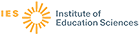Descriptor
| Computer Graphics | 6 |
| Motion | 6 |
| Microcomputers | 4 |
| Programing | 3 |
| College Science | 2 |
| Computer Software | 2 |
| Computer Uses in Education | 2 |
| Geometry | 2 |
| Instructional Materials | 2 |
| Mathematics Instruction | 2 |
| Physics | 2 |
| More ▼ | |
Author
| Boyce, Tom | 1 |
| Fleisher, Paul | 1 |
| Guglielmino, Rick | 1 |
| Jacquot, Raymond G. | 1 |
| Lough, Tom | 1 |
| Meyer, Walter | 1 |
| Niess, Margaret L. | 1 |
| Smith, Donald A. | 1 |
| Tipps, Steve | 1 |
Publication Type
| Journal Articles | 6 |
| Guides - Classroom - Teacher | 3 |
| Reports - Descriptive | 3 |
| Computer Programs | 2 |
| Numerical/Quantitative Data | 1 |
Education Level
Audience
| Practitioners | 6 |
| Teachers | 6 |
Location
Laws, Policies, & Programs
Assessments and Surveys
What Works Clearinghouse Rating
Fleisher, Paul – Classroom Computer Learning, 1986
Learning how to create smooth animation on the computer is a two-step process. Step one (discussed in SE 539 133) involves creating shapes. In the second step, students animate their newly created shapes. The programing necessary to accomplish the animation is discussed. (JN)
Descriptors: Animation, Computer Graphics, Computer Science Education, Microcomputers
 Peer reviewed
Peer reviewedSmith, Donald A.; Jacquot, Raymond G. – CoED, 1984
Presents algorithms for the simulation and motion display of the three basic kinematic devices: (1) four bar linkages; (2) the slider crank; and (3) the inverted slider crank mechanisms. The algorithms were implemented on a Commodore-VIC 20 microcomputer system with 6500 bytes of available memory. (Author/JN)
Descriptors: Algorithms, Computer Graphics, Computer Simulation, Computer Software
 Peer reviewed
Peer reviewedGuglielmino, Rick; Boyce, Tom – Physics Teacher, 1989
Described is a physical pendulum experiment with variable pivot as an example of maximizing computer benefits in laboratory interfacing. The laboratory procedures using spreadsheet graphics package are discussed. A diagram of the pendulum, basic formulas, and theoretical curve is provided. (YP)
Descriptors: College Science, Computer Graphics, Computer Interfaces, Laboratory Experiments
Meyer, Walter – Computing Teacher, 1988
Description of the field of robotics and its possible use in high school computational geometry classes emphasizes motion planning exercises and computer graphics displays. Eleven geometrical problems based on robotics are presented along with the correct solutions and explanations. (LRW)
Descriptors: Computer Assisted Instruction, Computer Graphics, Geometric Concepts, Geometric Constructions
 Peer reviewed
Peer reviewedNiess, Margaret L. – Journal of Computers in Mathematics and Science Teaching, 1988
Considers activities that use LOGO to slide, turn, and flip the "turtle." Uses non-LOGO tools such as cutouts, pattern blocks, and tangrams to enhance the motion work. Provides examples and programs with explanations. (MVL)
Descriptors: Computer Graphics, Computer Software, Computer Uses in Education, Computers
 Peer reviewed
Peer reviewedLough, Tom; Tipps, Steve – Journal of Computers in Mathematics and Science Teaching, 1988
Discusses chaotic behavior (movement) in a nonlinear system using LOGO programs. Presents several examples with program listings. (MVL)
Descriptors: Chaos Theory, College Science, Computer Graphics, Computer Oriented Programs