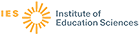Descriptor
Author
| Fleisher, Paul | 2 |
| Johnson, Craig W. | 1 |
| Joslin, Ellen | 1 |
| Kreiger, Lisa W. | 1 |
| McCoy, Leah P. | 1 |
| Orban, Deborah A. | 1 |
Publication Type
| Journal Articles | 4 |
| Reports - Descriptive | 3 |
| Computer Programs | 2 |
| Guides - Classroom - Teacher | 1 |
| Guides - Non-Classroom | 1 |
| Opinion Papers | 1 |
| Speeches/Meeting Papers | 1 |
Education Level
Location
Laws, Policies, & Programs
Assessments and Surveys
What Works Clearinghouse Rating
Fleisher, Paul – Classroom Computer Learning, 1986
Discusses how to use vector graphics programming on Apple microcomputers for creating animation. Secondary school students with programming experience should be able to master the essentials of the two-stage technique, especially if they have already worked with LOGO graphics. (JN)
Descriptors: Animation, Computer Graphics, Computer Science Education, Microcomputers
Fleisher, Paul – Classroom Computer Learning, 1986
Learning how to create smooth animation on the computer is a two-step process. Step one (discussed in SE 539 133) involves creating shapes. In the second step, students animate their newly created shapes. The programing necessary to accomplish the animation is discussed. (JN)
Descriptors: Animation, Computer Graphics, Computer Science Education, Microcomputers
McCoy, Leah P.; Kreiger, Lisa W. – 1988
This reinforcement activity has been used by students from the elementary school level to the graduate school level who possess intermediate level ability in programming Logo. The activity, which consists of writing Logo programs that animate an object, can have several positive effects as it: (1) helps develop problem-solving skills; (2)…
Descriptors: Animation, Computer Software, Elementary Secondary Education, Higher Education
Joslin, Ellen – Classroom Computer News, 1982
An approach to teaching BASIC to twelve-year-olds makes full use of the graphics capability of PET computers. Student experimentation with the use of loops leads to the creation of something tangible as well as intellectual. Students discover how modifications to simple programs affect outcomes. (MP)
Descriptors: Animation, Computer Programs, Elementary Secondary Education, Experiential Learning
Johnson, Craig W.; Orban, Deborah A. – Educational Technology, 1985
Routines developed for an ongoing course in research methods and statistics provides examples of the custom instructional applications that can be created using extended BASIC and a light pen, including title and transition displays, progressive disclosure, animation, overlays, and simulations. Strengths of this technique are reviewed. (MBR)
Descriptors: Animation, Classroom Techniques, Computer Graphics, Computer Simulation