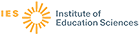Descriptor
| Computer Printers | 4 |
| Database Management Systems | 4 |
| Microcomputers | 4 |
| Dependents Schools | 1 |
| Elementary Secondary Education | 1 |
| Spreadsheets | 1 |
| Word Processing | 1 |
Source
Author
| Schlenker, Richard M. | 4 |
Publication Type
| Guides - Classroom - Learner | 4 |
Education Level
Audience
| Students | 4 |
Location
Laws, Policies, & Programs
Assessments and Surveys
What Works Clearinghouse Rating
Schlenker, Richard M. – 1989
This is a step-by-step guide to using the AppleWorks software on the Apple IIGS computer to print AppleWorks database files in two types of formats--labels and tables. Steps covered for printing labels include naming the report, arranging or sorting, deleting a category, inserting a category, printing the category name and entry, selecting…
Descriptors: Computer Printers, Database Management Systems, Microcomputers
Schlenker, Richard M. – 1989
This step-by-step guide to printing AppleWorks database files using the Apple IIe computer covers (1) naming the report; (2) selecting a printer; and (3) printing the report for both the labels and the tables formats. Twenty-one sample screen displays which illustrate the steps and examples of the printed reports are included. (MES)
Descriptors: Computer Printers, Database Management Systems, Microcomputers
Schlenker, Richard M. – 1989
This step-by-step guide to printing AppleWorks V2.0 database files with the Apple IIGS computer covers selecting a print format, selecting a printer, and printing the report. Twenty-five sample screen displays and an example of the printed report are included to illustrate the steps. (MES)
Descriptors: Computer Printers, Database Management Systems, Microcomputers
Schlenker, Richard M. – 1990
This manual is a hands-on teaching tool for beginning users of the AppleWorks database software. It was developed to allow Apple IIGS users who are generally familiar with their machine and its peripherals to build a simple AppleWorks database file using version 2.0 or 2.1 of the program, and to store, print, and manipulate the file. The materials…
Descriptors: Computer Printers, Database Management Systems, Dependents Schools, Elementary Secondary Education