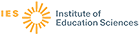Descriptor
Source
| Child Care Information… | 1 |
| Day Care & Early Education | 1 |
| Instructor | 1 |
| Media & Methods | 1 |
| School Business Affairs | 1 |
Author
| Buckleitner, Warren | 1 |
| Dudzik, Jasmine | 1 |
| Krech, Bob | 1 |
| Marsden, Jim | 1 |
| McDowell, Steve | 1 |
| Race, Phil | 1 |
| Shade, Daniel D. | 1 |
| Sorensen, Richard J. | 1 |
| Tolbert, Marilyn | 1 |
| Weinberger, JoAnn | 1 |
| deLaBruere, Lucie | 1 |
| More ▼ | |
Publication Type
| Guides - Non-Classroom | 8 |
| Journal Articles | 5 |
| Reports - Descriptive | 2 |
| Books | 1 |
Education Level
Audience
| Practitioners | 5 |
| Teachers | 3 |
| Administrators | 1 |
Location
| Pennsylvania | 1 |
| Wisconsin | 1 |
Laws, Policies, & Programs
Assessments and Surveys
What Works Clearinghouse Rating
Krech, Bob; Dudzik, Jasmine; Tolbert, Marilyn – Instructor, 1998
Three elementary educators present computer tools to help teachers get the school year off to a good start. They include Quick Study Reference Charts, which are laminated cards that describe useful features of over 100 computer tools; user-friendly software for designing badges on the computer; and an affordable plug-and-play scanner. (SM)
Descriptors: Computer Literacy, Computer Peripherals, Computer Uses in Education, Elementary Education
Marsden, Jim – School Business Affairs, 1993
Desktop scanners can be used with a software technology called optical character recognition (OCR) to convert the text on virtually any paper document into an electronic form. OCR offers educators new flexibility in incorporating text into tests, lesson plans, and other materials. (MLF)
Descriptors: Character Recognition, Computer Peripherals, Computer Uses in Education, Elementary Secondary Education
deLaBruere, Lucie – Media & Methods, 1997
Presents simple steps for projecting images from a computer screen, for use in the classroom. Discusses how to connect the computer to the television, equipment needed, and placing the monitor for maximum visibility. (AEF)
Descriptors: Computer Peripherals, Computer Uses in Education, Educational Technology, Elementary Secondary Education
Shade, Daniel D. – Day Care & Early Education, 1994
Provides advice and suggestions for educators or parents who are trying to decide what type of computer to buy to run the latest computer software for children. Suggests that purchasers should buy a computer with as large a hard drive as possible, at least 10 megabytes of RAM, and a CD-ROM drive. (MDM)
Descriptors: Computer Peripherals, Computer Software Selection, Computer Storage Devices, Computer Uses in Education
Weinberger, JoAnn – 1995
A project was conducted to develop the methods, procedures, standards, and processes to enable adult basic and literacy education programs funded by the Pennsylvania Department of Education (PDE) Bureau of Adult Basic and Literacy Education (ABLE) to submit their student and staff data via computer disk. During the project, the Center for…
Descriptors: Adult Basic Education, Computer Peripherals, Computer Uses in Education, Data Collection
Buckleitner, Warren – Child Care Information Exchange, 1995
Offers basic information for childcare directors on purchasing computer hardware and software for the center. Covers reasons for having computers, downsides to computers, the kind of computer to buy, minimum requirements for Windows-based computers and Macintosh computers, and other accessories. Presents brief descriptions of 9 software packages…
Descriptors: Children, Computer Attitudes, Computer Peripherals, Computer Software
Sorensen, Richard J. – 1996
This guide provides the layperson with a concise overview of factors to consider when making plans to outfit elementary and secondary schools with technology inexpensively. The guide draws on the knowledge of consultants, architects, electronics engineers, and the experiences of educators who have been involved in the process of designing schools…
Descriptors: Computer Networks, Computer Peripherals, Computer Selection, Computer System Design
Race, Phil; McDowell, Steve – 1996
This how-to manual is intended to ease the transition to the information technology age even for those teachers who have no previous knowledge or experience with computers. Written in a concise, numbered paragraph format, the text uses simple nontechnical language. The first chapter titled, "Getting Started with Computers," covers choosing and…
Descriptors: Computer Anxiety, Computer Assisted Instruction, Computer Literacy, Computer Peripherals