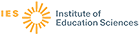Descriptor
Author
| Abrams, Michael E. | 1 |
| Absher, Linda | 1 |
| Aguilera, Raymond | 1 |
| DeWitt, J. C. | 1 |
| Hendricks, Joen M. | 1 |
| Johnson, Craig W. | 1 |
| Norvelle, Ronald L. | 1 |
| Olson, Scott | 1 |
| Orban, Deborah A. | 1 |
| Wilson, Deborah | 1 |
Publication Type
| Guides - Non-Classroom | 6 |
| Journal Articles | 3 |
| Speeches/Meeting Papers | 3 |
| Computer Programs | 1 |
| Opinion Papers | 1 |
Education Level
Audience
| Practitioners | 1 |
Location
Laws, Policies, & Programs
Assessments and Surveys
What Works Clearinghouse Rating
Aguilera, Raymond; Hendricks, Joen M. – 1998
This paper suggests activities for school administrators to learn basic technology tools. Step-by-step instructions are provided for browsing and using the Internet, organizing favorite World Wide Web sites, and organizing Internet bookmarks. Interesting job search, legal, and professional organization Web sites for administrators are listed. A…
Descriptors: Administrator Education, Administrators, Computer Literacy, Computer Software
Olson, Scott; Wilson, Deborah – Performance and Instruction, 1985
This checklist provides guidelines for designing computer screen displays and evaluating those designed by others. The checklist covers three important aspects of designing a computer screen display: how the screen looks, how the screen interacts with users, and evaluating the screen. (MBR)
Descriptors: Check Lists, Computer Assisted Instruction, Computer Software, Design Requirements
Johnson, Craig W.; Orban, Deborah A. – Educational Technology, 1985
Routines developed for an ongoing course in research methods and statistics provides examples of the custom instructional applications that can be created using extended BASIC and a light pen, including title and transition displays, progressive disclosure, animation, overlays, and simulations. Strengths of this technique are reviewed. (MBR)
Descriptors: Animation, Classroom Techniques, Computer Graphics, Computer Simulation
Abrams, Michael E.; Norvelle, Ronald L. – 1986
Intended for journalism school instructors and administrators as they make decisions about purchasing computers to help teach graphics and typology, this guide discusses seven areas of weakness in journalism curricula and ways in which schools should prepare themselves for new technologies. The introduction first discusses WYSIWYG--"what you see…
Descriptors: Computer Assisted Instruction, Computer Graphics, Computer Networks, Computer Simulation
Absher, Linda – 1997
For many librarians and information specialists, the World Wide Web presents a challenge, not only in terms of organizing information, but in creating a visual package that piques the user's curiosity and interest as well as provides orientation to a site. Creating original graphics gives a Web site a unique identity, and forces the designer to…
Descriptors: Academic Libraries, Computer Graphics, Computer Networks, Computer Software
 Peer reviewed
Peer reviewedDeWitt, J. C.; And Others – Journal of Visual Impairment and Blindness, 1988
Large print/enhanced image computer access products for low-vision individuals are reviewed. The products ("DP-11/Plus,""Large Print DOS,""Lyon Large Print,""PC Lens,""Vista/Vista 2," and "ZoomText") work interactively with most application programs and DOS in IBM environments. Features…
Descriptors: Access to Computers, Accessibility (for Disabled), Computer Graphics, Computer Oriented Programs