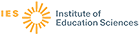Descriptor
| Computer Graphics | 27 |
| Microcomputers | 10 |
| Computer Software | 8 |
| Guidelines | 7 |
| Computer Assisted Instruction | 5 |
| Comparative Analysis | 4 |
| Display Systems | 4 |
| Evaluation Criteria | 4 |
| Graphs | 4 |
| Higher Education | 4 |
| Purchasing | 4 |
| More ▼ | |
Source
Author
| Crawford, Walt | 2 |
| Anderson, Vicki | 1 |
| Delfino, Erik | 1 |
| Demana, Franklin | 1 |
| Descy, Don | 1 |
| Descy, Don E. | 1 |
| Devan, Steve | 1 |
| Ekhaml, Leticia | 1 |
| Grosch, Audrey N. | 1 |
| Kater, David | 1 |
| Kimberling, Clark | 1 |
| More ▼ | |
Publication Type
| Guides - General | 27 |
| Journal Articles | 27 |
| Reports - Descriptive | 14 |
| Opinion Papers | 2 |
| Reports - Evaluative | 2 |
| Book/Product Reviews | 1 |
| Information Analyses | 1 |
| Reference Materials -… | 1 |
| Reference Materials -… | 1 |
| Speeches/Meeting Papers | 1 |
Education Level
Audience
| Practitioners | 7 |
| Teachers | 2 |
| Researchers | 1 |
Location
Laws, Policies, & Programs
Assessments and Surveys
What Works Clearinghouse Rating
Descy, Don – Technology Connection, 1996
Provides instruction for creating a home page on the World Wide Web. Highlights include Hypertext Markup Language, word processing programs, how to import graphics from other Web pages and link them to your page, and how to create your own graphics. (LRW)
Descriptors: Computer Graphics, Hypermedia, Word Processing
Delfino, Erik – Online, 1993
Describes utility programs available for posttransfer processing files that have been downloaded from the Internet. Highlights include file compression; viewing graphics files; converting binary files to ASCII files; and how to find utility programs. (LRW)
Descriptors: Computer Graphics, Computer Software, Internet
Devan, Steve – Educational Technology, 1987
Discussion of factors to be considered in selecting desktop publishing software for the Macintosh microcomputer focuses on the two approaches to such software, i.e., batch and interactive, and three technical considerations, i.e., document, text, and graphics capabilities. Some new developments in graphics software are also briefly described. (MES)
Descriptors: Computer Graphics, Computer Software, Electronic Publishing, Evaluation Criteria
Kinnamon, J. C. – Instructor, 1987
Five software packages that can create party decorations, certificates, toys, comic strips, and other graphics are reviewed. Sources of the software are given. (MT)
Descriptors: Class Activities, Computer Graphics, Computer Software Reviews, Courseware
 Peer reviewed
Peer reviewedWarden, William H.; Warden, Bette M. – Library Hi Tech, 1983
Comparison of dot matrix impact printers details price, matrix density, speed, print sizes, feed width, interface connectors, and true descender characteristics. Dot matrix versus preformed characters, maintenance and repair, installing printers at microcomputer workstations, value comparisons, and descriptions of specific printers are…
Descriptors: Comparative Analysis, Computer Graphics, Display Systems, Equipment Evaluation
Grosch, Audrey N. – Online, 1989
Discussion of the factors that should be considered when purchasing or upgrading a microcomputer focuses on the MS-DOS and OS/2 operating systems. Macintosh purchasing decisions are discussed in a sidebar. A glossary is provided. (CLB)
Descriptors: Computer Graphics, Computer Networks, Computer Storage Devices, Evaluation Criteria
Ekhaml, Leticia – School Library Media Activities Monthly, 1997
Examines screen capture, the technique of transferring an on-screen image or monitor display to a text or graphics file using a built-in utility feature or specialized software. Discusses uses of screen captures; kinds, sources, common, and uncommon features of software; and the simplest ways to screen capture on Macs and Windows-based computers.…
Descriptors: Computer Graphics, Computer Software, Computer Uses in Education, Electronic Text
 Peer reviewed
Peer reviewedWoodrow, Janice E. J. – Computers and Education, 1989
Describes the design and operation of four software packages, or macros, written in the programing language of Microsoft's EXCEL for use on the Macintosh computer for data manipulation and presentation used in educational research. Reordering tabulated data, reversing the scoring of tabulated data, and creating tables and graphs are explained.…
Descriptors: Computer Graphics, Computer Software, Data Processing, Educational Research
Tufte, Edward – Bulletin of the American Society for Information Science, 1992
Discusses the importance of skillful visual design of computer screens and provides guidelines for screen design in the areas of information resolution, interaction of design elements, color, and typography and icons. (MES)
Descriptors: Computer Graphics, Computer Software, Computer Software Development, Design
Kater, David – Popular Computing, 1984
Discusses print quality, speed, print modes, buffers, and character sets of daisy-wheel and dot-matrix printers; briefly reviews features needed to print graphics and color; and presents a chart listing over 30 typical daisy-wheel and dot-matrix printers for comparison of features and price. (MBR)
Descriptors: Color, Comparative Analysis, Computer Graphics, Costs
Creative Computing, 1980
This reprint of a Project Solo curriculum module discusses graphing by computer, gives an example of a BASIC program used to graph a second degree polynomial, and provides suggested exercises in programing. (MK)
Descriptors: Algorithms, Computer Graphics, Computer Oriented Programs, Computer Programs
Crawford, Walt – Online, 1992
Lists 27 suggestions for making cost-effective decisions when buying personal computers. Topics covered include physical comfort; modem speed; color graphics; institutional discounts; direct-order firms; brand names; replacing versus upgrading; expanding hard disk capacity; printers; software; wants versus needs; and RLIN (Research Libraries…
Descriptors: Color, Computer Graphics, Computer Printers, Computer Software
 Peer reviewed
Peer reviewedRambally, Gerard K.; Rambally, Rodney S. – Computers and Education, 1987
Identifies human factor issues involved in the student-computer interface in computer assisted instruction and makes specific recommendations for screen design. Factors considered include simplicity, spaciousness, relevance, standardization, changing display screen contents, color coding, shape and size coding, and brightness coding. (Author/LRW)
Descriptors: Computer Assisted Instruction, Computer Graphics, Courseware, Design Requirements
Persson, Olle – Database, 1986
This article illustrates how Lotus 1-2-3 software can be used to create graphs using downloaded online searches as raw material, notes most commands applied, and outlines three required steps: downloading, importing the downloading file into the worksheet, and making graphs. An example in bibliometrics and sample graphs are included. (EJS)
Descriptors: Computer Graphics, Computer Software, Display Systems, Graphs
 Peer reviewed
Peer reviewedKimberling, Clark – Mathematics Teacher, 1984
A computer program is presented which simulates the classical probability machine, using Applesoft II high-resolution graphics. Many variables are left to the user's choosing. Suggestions for using the machine, understanding the problem, the mathematical model, and further program documentation are given. (MNS)
Descriptors: Computer Graphics, Computer Programs, Computer Simulation, Mathematical Models
Previous Page | Next Page »
Pages: 1 | 2