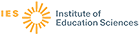Descriptor
Source
| NASSP Bulletin | 8 |
Author
| Bitter, Gary G. | 1 |
| Burgos, Fermin | 1 |
| Crouse, David | 1 |
| Frederick, Harold | 1 |
| Moore, Brian | 1 |
| O'Lone, Daniel J. | 1 |
| Ornstein, Allan C. | 1 |
| Schneider, Gail Thierbach | 1 |
| Suhor, Charles | 1 |
| Wilson, Thomas F. | 1 |
Publication Type
| Journal Articles | 8 |
| Reports - Evaluative | 8 |
| Tests/Questionnaires | 1 |
Education Level
Audience
| Administrators | 1 |
| Practitioners | 1 |
Location
Laws, Policies, & Programs
Assessments and Surveys
What Works Clearinghouse Rating
 Peer reviewed
Peer reviewedO'Lone, Daniel J. – NASSP Bulletin, 1997
Principals should consider whether their school's student information system is performing all the needed functions. A typical SIS addresses the following broad categories: biographical, demographic, and health records; attendance records; student and resource scheduling; grade reporting; and discipline reporting. Advice for integrating systems…
Descriptors: Administrator Responsibility, Computer Software, Elementary Secondary Education, Guidelines
 Peer reviewed
Peer reviewedSchneider, Gail Thierbach; Burgos, Fermin – NASSP Bulletin, 1987
Computer-based management systems offer an efficient means of recording, categorizing, and summarizing data on student discipline. This article furnishes basic information on developing student files, entering data, and generating meaningful reports, such as individual student profiles, date and period frequency, student referral distribution, and…
Descriptors: Computer Software, Data Collection, Data Interpretation, Database Management Systems
 Peer reviewed
Peer reviewedMoore, Brian – NASSP Bulletin, 1992
Mechanical examples of musical technology, like the Steinway piano, are well known and accepted. Use of computers and electronic technology is the next logical step in developing art of music. MIDI (Musical Instrument Digital Interface) is explained, along with digital devices (such as synthesizers, sequencers, music notation software, multimedia,…
Descriptors: Computer Software, Computer Uses in Education, Curriculum, Music Education
 Peer reviewed
Peer reviewedOrnstein, Allan C. – NASSP Bulletin, 1992
Six computer applications in education are word processing, computer-assisted instruction, computer-aided design, computer authoring systems, computer data systems, and computer storage. Computers may assist students with three learning stages: acquisition, transformation, and evaluation of information. Advances in computer programing, software,…
Descriptors: Computer Simulation, Computer Software, Computer Uses in Education, Educational Technology
 Peer reviewed
Peer reviewedSuhor, Charles – NASSP Bulletin, 1989
Offers modest predictions concerning technology's role in the 1990's English curriculum. Forecasts are confined to teaching composition with computers and use of desktop publishing, video technologies, and new educational software. Enthusiasm over good software must not diminish commitment to productive talk in the classroom. Includes nine…
Descriptors: Computer Software, Desktop Publishing, Educational Technology, English Curriculum
 Peer reviewed
Peer reviewedBitter, Gary G.; Frederick, Harold – NASSP Bulletin, 1989
Rapidly changing technology affects not only teaching techniques, but also the kinds of skills taught. New mathematics software such as the Geometric Supposer and Mathematica can function as "learning ramps" or "intellectual sandboxes" for secondary students. Videodisks, telecommunications,and expert systems will be more widely available in…
Descriptors: Computer Assisted Instruction, Computer Software, Mathematics Instruction, Secondary Education
 Peer reviewed
Peer reviewedWilson, Thomas F. – NASSP Bulletin, 1999
Y2K problems include software programming issues involving chronology and microchips embedded in every conceivable piece of electronic equipment. Procrastination is not in schools' best interest. Administrators should initiate five conversion stages: awareness, assessment, renovation, validation, and implementation. A sample equipment checklist…
Descriptors: Administrator Responsibility, Check Lists, Computer Software, Elementary Secondary Education
 Peer reviewed
Peer reviewedCrouse, David – NASSP Bulletin, 1997
School administrators must make yearly technology decisions, hoping they are spending the public's money wisely and that the new computer systems will benefit their students. This article presents some general (tongue-in-cheek) rules about choosing computer systems, using and modifying software, training staff, and purchasing and upgrading…
Descriptors: Administrator Responsibility, Computer Software, Computers, Educational Technology