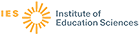Descriptor
Source
| Classroom Computer Learning | 27 |
Author
| Fleisher, Paul | 4 |
| Eiser, Leslie | 2 |
| Barclay, Tim | 1 |
| Choate, Jonathan | 1 |
| D'Ignazio, Fred | 1 |
| Holzberg, Carol S. | 1 |
| Kruse, Ted, Comp. | 1 |
| Mattson, Merry B. | 1 |
| Olds, Henry F. | 1 |
| Troutner, Joanne | 1 |
Publication Type
| Journal Articles | 27 |
| Reports - Descriptive | 19 |
| Book/Product Reviews | 10 |
| Computer Programs | 5 |
| Guides - Classroom - Teacher | 3 |
| Non-Print Media | 1 |
| Reference Materials -… | 1 |
| Reports - Evaluative | 1 |
Education Level
Location
Laws, Policies, & Programs
Assessments and Surveys
What Works Clearinghouse Rating
Eiser, Leslie – Classroom Computer Learning, 1986
Discusses the features of animation software packages, reviewing eight commercially available programs. Information provided for each program includes name, publisher, current computer(s) required, cost, documentation, input device, import/export capabilities, printing possibilities, what users can originate, types of image manipulation possible,…
Descriptors: Animation, Computer Graphics, Computer Software, Elementary Secondary Education
Fleisher, Paul – Classroom Computer Learning, 1986
Discusses how to use vector graphics programming on Apple microcomputers for creating animation. Secondary school students with programming experience should be able to master the essentials of the two-stage technique, especially if they have already worked with LOGO graphics. (JN)
Descriptors: Animation, Computer Graphics, Computer Science Education, Microcomputers
Olds, Henry F. – Classroom Computer Learning, 1985
Reviews desirable features that current word processing programs have that can be used to enhance writing instruction. Provides a list of programs in three categories: (1) idea processors; (2) enhanced word processors; and (3) word processors with graphics capabilities. Each entry includes publisher, hardware compatibility, current price, and…
Descriptors: Computer Graphics, Computer Software, Elementary Secondary Education, Word Processing
Fleisher, Paul – Classroom Computer Learning, 1986
Learning how to create smooth animation on the computer is a two-step process. Step one (discussed in SE 539 133) involves creating shapes. In the second step, students animate their newly created shapes. The programing necessary to accomplish the animation is discussed. (JN)
Descriptors: Animation, Computer Graphics, Computer Science Education, Microcomputers
Classroom Computer Learning, 1984
Presents activities and program listings to print ASCII characters, examine the "IF" command (Pascal), change colors of a word on the screen (Atari), and to create a drawing tool for making designs (Logo). Also presents an activity on dummy sorting. (JN)
Descriptors: Classification, Computer Graphics, Computer Programs, Learning Activities
Classroom Computer Learning, 1984
Presents six computer-oriented classroom activities. They include: surveying a house for products using microprocessors, writing a program to display a flag, experimenting with LOGO's graphics capabilities, writing stories on the computer, using FOR/NEXT commands to create a blinking object, and teaching the Milton Bradley Big Trak to play…
Descriptors: Class Activities, Computer Graphics, Computer Science Education, Elementary Education
Fleisher, Paul – Classroom Computer Learning, 1985
Presents various exercises and programs to demonstrate how low-resolution graphics (for Apple microcomputers) can be utilized in the mathematics classroom. (JN)
Descriptors: Computer Graphics, Computer Software, Elementary Education, Elementary School Mathematics
Classroom Computer Learning, 1984
Presents computer-oriented teaching suggestions suitable for early grades. They include creating houses and stained glass ornaments using Logo, recording class activities with a database management program, making mazes with graphics programs, making drawings with a KoalaPad, and using a program to introduce computers to non-English speaking…
Descriptors: Computer Graphics, Computer Science Education, Elementary Education, Learning Activities
Fleisher, Paul – Classroom Computer Learning, 1985
Discusses high resolution (hi-res) graphics programing on the Apple microcomputer, emphasizing its use in the mathematics classroom. Sample programs to plot dots and diagonals as well as programs for creating more complex visuals and patterns are included. (JN)
Descriptors: Computer Graphics, Computer Software, Elementary Education, Elementary School Mathematics
Classroom Computer Learning, 1984
Presents five activities suitable for middle grades. These include listings for a car race (BASIC) and poetry (Pilot) programs, and activities on graphics without programing, new meanings (related to computers) of old words, and developing a list of historical events. (JN)
Descriptors: Computer Graphics, Computer Programs, Computer Science Education, Elementary Secondary Education
Barclay, Tim – Classroom Computer Learning, 1987
The use of the microcomputer in an interactive graphics mode offers exciting possibilities for mathematics and science education. Errors made with graphs are used to introduce ideas of what should be taught. Both understanding equations and graphing utilities are stressed. (MNS)
Descriptors: Computer Graphics, Computer Software, Equations (Mathematics), Error Patterns
Mattson, Merry B. – Classroom Computer Learning, 1984
Suggests having students design a football field (looking at it from above) as the final project of a unit on computer graphics. Includes listings for 13 short Applesoft programs (involving LO- and HI-RES graphics) which students can use in making the field. Advanced students can use the animation techniques. (JN)
Descriptors: Computer Graphics, Computer Science Education, Computer Software, Intermediate Grades
Classroom Computer Learning, 1984
Six practical computer-oriented classroom activities are presented. They include making cryptograms using the search-and-replace function of word processors, making a frame for a Logo picture, examining Atari POKE commands, and comparing equivalent commands on different microcomputers. Also indicates the usefulness of marking on monitors with…
Descriptors: Class Activities, Computer Graphics, Computer Science Education, Intermediate Grades
Classroom Computer Learning, 1984
Five computer-oriented classroom activities are suggested. They include: Logo programming to help students develop estimation, logic and spatial skills; creating flow charts; inputting data; making snowflakes using Logo; and developing and using a database management program. (JN)
Descriptors: Class Activities, Computer Graphics, Computer Science Education, Elementary Education
Classroom Computer Learning, 1989
Follows the development of hypertext which is the electronic movement of large amounts of text. Probes the use of the Macintosh HyperCard and its applications in education. Notes programs are stackable in the computer. Provides tool, resource, and stack directory along with tips for using HyperCard. (MVL)
Descriptors: Computer Assisted Instruction, Computer Graphics, Computer Peripherals, Computer Software
Previous Page | Next Page »
Pages: 1 | 2