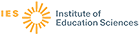Descriptor
Source
| Classroom Computer Learning | 14 |
Author
| Beane, Pam | 2 |
| Fleisher, Paul | 2 |
| Thornburg, David | 2 |
| Barclay, Tim | 1 |
| Eiser, Leslie | 1 |
| Green, John O. | 1 |
| Holzberg, Carol | 1 |
| Holzberg, Carol S. | 1 |
| Peng, John | 1 |
Publication Type
| Journal Articles | 14 |
| Reports - Descriptive | 13 |
| Book/Product Reviews | 2 |
| Computer Programs | 1 |
| Guides - Classroom - Teacher | 1 |
| Non-Print Media | 1 |
| Opinion Papers | 1 |
Education Level
Audience
| Practitioners | 8 |
| Teachers | 6 |
Location
Laws, Policies, & Programs
Assessments and Surveys
What Works Clearinghouse Rating
Fleisher, Paul – Classroom Computer Learning, 1986
Discusses how to use vector graphics programming on Apple microcomputers for creating animation. Secondary school students with programming experience should be able to master the essentials of the two-stage technique, especially if they have already worked with LOGO graphics. (JN)
Descriptors: Animation, Computer Graphics, Computer Science Education, Microcomputers
Fleisher, Paul – Classroom Computer Learning, 1986
Learning how to create smooth animation on the computer is a two-step process. Step one (discussed in SE 539 133) involves creating shapes. In the second step, students animate their newly created shapes. The programing necessary to accomplish the animation is discussed. (JN)
Descriptors: Animation, Computer Graphics, Computer Science Education, Microcomputers
Classroom Computer Learning, 1984
Presents activities and program listings to print ASCII characters, examine the "IF" command (Pascal), change colors of a word on the screen (Atari), and to create a drawing tool for making designs (Logo). Also presents an activity on dummy sorting. (JN)
Descriptors: Classification, Computer Graphics, Computer Programs, Learning Activities
Thornburg, David; Beane, Pam – Classroom Computer Learning, 1983
Discusses activities for counting using FOR/NEXT commands, finding number of letters in words using LOGO, generating random numbers on the TRS-80 (program listing included), and examining mistaken predictions. Includes the article "Animating Graphics in BASIC" by Ellen Joslin (program listing included). (JN)
Descriptors: Computer Graphics, Computer Programs, Elementary Secondary Education, Microcomputers
Classroom Computer Learning, 1984
Presents six computer-oriented classroom activities. They include: surveying a house for products using microprocessors, writing a program to display a flag, experimenting with LOGO's graphics capabilities, writing stories on the computer, using FOR/NEXT commands to create a blinking object, and teaching the Milton Bradley Big Trak to play…
Descriptors: Class Activities, Computer Graphics, Computer Science Education, Elementary Education
Green, John O. – Classroom Computer Learning, 1984
B. F. Skinner provides advice for educators on several issues related to computer-assisted instruction (CAI). Some pitfalls of programed instruction in the 1960s which CAI may also face today, aversive control, courseware design, and use of computer graphics are among the areas explored. (JN)
Descriptors: Computer Assisted Instruction, Computer Graphics, Computer Programs, Elementary Secondary Education
Thornburg, David; Beane, Pam – Classroom Computer Learning, 1983
Presents programming ideas using LOGO, activity for converting flowchart into a computer program, and a Pascal program for generating music using paddles. Includes the article "Helping Computers Adapt to Kids" by Philip Nothnagle; a program for estimating length of lines is included. (JN)
Descriptors: Computer Graphics, Computer Programs, Microcomputers, Musical Composition
Classroom Computer Learning, 1984
Presents five activities suitable for middle grades. These include listings for a car race (BASIC) and poetry (Pilot) programs, and activities on graphics without programing, new meanings (related to computers) of old words, and developing a list of historical events. (JN)
Descriptors: Computer Graphics, Computer Programs, Computer Science Education, Elementary Secondary Education
Barclay, Tim – Classroom Computer Learning, 1987
The use of the microcomputer in an interactive graphics mode offers exciting possibilities for mathematics and science education. Errors made with graphs are used to introduce ideas of what should be taught. Both understanding equations and graphing utilities are stressed. (MNS)
Descriptors: Computer Graphics, Computer Software, Equations (Mathematics), Error Patterns
Classroom Computer Learning, 1984
Six practical computer-oriented classroom activities are presented. They include making cryptograms using the search-and-replace function of word processors, making a frame for a Logo picture, examining Atari POKE commands, and comparing equivalent commands on different microcomputers. Also indicates the usefulness of marking on monitors with…
Descriptors: Class Activities, Computer Graphics, Computer Science Education, Intermediate Grades
Peng, John; And Others – Classroom Computer Learning, 1988
Discusses four applications of the microcomputer to the classroom: (1) a program listing of how to draw circles on the Apple II computers; (2) using a database to help write stories; (3) switching computers with others while writing stories to encourage creativity; and (4) a listing of a LOGO kaleidoscope program. (MVL)
Descriptors: Computer Graphics, Computer Software, Computer Uses in Education, Creative Writing
Eiser, Leslie – Classroom Computer Learning, 1989
Reviews 70 software programs and 19 print publications, and provides a short synopsis of the best programs. Included areas are: teaching others to use AppleWorks, writing templates, curriculum applications, tools for teachers and administrators, and desktop tools and utilities. Lists resource books for AppleWorks. (MVL)
Descriptors: Computer Graphics, Computer Literacy, Computer Oriented Programs, Computer Software
Holzberg, Carol S.; And Others – Classroom Computer Learning, 1989
Reviews five Apple II computer programs: (1) The Research Companion: Supreme Court Decisions, grades 9-12; (2) Rebus Writer--vocabulary, problem solving, wordplay, grades 3-12; (3) Playing with Science: Temperature--MBL for grades K-7; (4) Exploring Science: Temperature--MBL for grades 6-12; and (5) ShowOff--graphics, desktop presentations for…
Descriptors: Computer Assisted Instruction, Computer Graphics, Computer Simulation, Computer Software
Holzberg, Carol – Classroom Computer Learning, 1988
Examines 11 microcomputer simulations dealing with politics, the presidency, and campaign issues. Topics covered include simulating the campaign; facts, history, and math of the presidency; a database approach; and voting. Lists positive attributes about each program. (MVL)
Descriptors: Computer Assisted Instruction, Computer Graphics, Computer Simulation, Computer Software