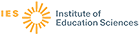Publication Date
| In 2025 | 0 |
| Since 2024 | 0 |
| Since 2021 (last 5 years) | 0 |
| Since 2016 (last 10 years) | 0 |
| Since 2006 (last 20 years) | 7 |
Descriptor
Source
| Computers in Libraries | 9 |
Author
| Bailey, Kieren | 1 |
| Breeding, Marshall | 1 |
| Cibbarelli, Pamela R. | 1 |
| Feldman, Susan | 1 |
| Hofmann, Melissa A. | 1 |
| Huwe, Terence K. | 1 |
| Makar, Susan | 1 |
| Sexton, Will | 1 |
| Varnum, Ken | 1 |
| Yang, Sharon Q. | 1 |
Publication Type
| Journal Articles | 9 |
| Reports - Descriptive | 7 |
| Reports - Evaluative | 2 |
Education Level
| Adult Education | 5 |
| Higher Education | 4 |
Audience
| Media Staff | 1 |
Location
| Canada | 2 |
| Canada (Edmonton) | 1 |
| United States | 1 |
Laws, Policies, & Programs
Assessments and Surveys
What Works Clearinghouse Rating
Huwe, Terence K. – Computers in Libraries, 2012
Given the pace of innovation, not only in the gadget market but in how social media is changing society, the future isn't what it used to be, which is to say, it is not that far off, out of reach, and "gee whiz" tomorrow. The planning horizon has moved closer than ever. And far-off eventualities are here and gone before you know it. In this…
Descriptors: Information Management, Access to Information, Information Retrieval, Usability
Bailey, Kieren – Computers in Libraries, 2011
What do Google Maps and a library's Online Public Access Catalog (OPAC) have in common? Google Maps provides users with all the information they need for a trip in one place; users can get directions and find out what attractions, hotels, and restaurants are close by. Librarians must find the ultimate OPAC that will provide, in one place, all the…
Descriptors: Online Catalogs, Librarians, Libraries, Users (Information)
Breeding, Marshall – Computers in Libraries, 2010
Resource discovery tops the charts as the foremost issue within the realm of library automation. As a new year commences, the author sees a more pressing need to accelerate the pace with which libraries deliver content and services in ways that users will find compelling, relevant, and convenient. The evolution of the web advances relentlessly,…
Descriptors: Library Automation, Internet, Navigation (Information Systems), Online Catalogs
Hofmann, Melissa A.; Yang, Sharon Q. – Computers in Libraries, 2011
As a concept, the next-generation catalog (NGC) is not new to librarians, who have been wishing for better OPAC interfaces for their integrated library systems (ILSs). The NGC has been the focus of discussion for more than 5 years now, from the 2006 report of the implementation of Endeca at North Carolina State University, to Marshall Breeding's…
Descriptors: Online Catalogs, Library Automation, Computer System Design, Computer Software Evaluation
Varnum, Ken – Computers in Libraries, 2010
This article describes the Project Lefty, a search system that, at a minimum, adds a layer on top of traditional federated search tools that will make the wait for results more worthwhile for researchers. At best, Project Lefty improves search queries and relevance rankings for web-scale discovery tools to make the results themselves more relevant…
Descriptors: Online Searching, Search Engines, Search Strategies, Navigation (Information Systems)
Cibbarelli, Pamela R. – Computers in Libraries, 2010
This article is the fourth in a series of articles published annually by "Computers in Libraries" surveying integrated library systems and services (ILSs). The purpose of the annual survey is to enable comparison of the ILSs that are available. ILS vendors are in constant pursuit of an ever-changing, consistently vague definition of what the…
Descriptors: Library Automation, Online Vendors, Library Development, Library Networks
Sexton, Will – Computers in Libraries, 2010
That little rectangle with a button next to it? (Those things called search boxes but might just as well be called "resource drains.") Imagine it disappearing from a library's webpages. The intricate works behind these design elements make up a major portion of what library staff spends time and money developing, populating, supporting,…
Descriptors: Library Personnel, Library Automation, Library Development, Library Services
Makar, Susan – Computers in Libraries, 2003
Describes the redesign of the Web site at the virtual library of the NIST (National Institute of Standards and Technology). Discusses usability problems with the original site, including navigation difficulties; focus groups to determine user needs; usability testing for the new Web site; and the importance of customer input. (LRW)
Descriptors: Electronic Libraries, Focus Groups, Navigation (Information Systems), Special Libraries
Feldman, Susan – Computers in Libraries, 1999
Discusses the need for usability testing for information systems and for librarians to recognize what makes computer interfaces either easy or difficult to use. Highlights include user friendliness; navigation; standards; visual appeal; layout and design; feedback; help screens; and the usability-testing process. (LRW)
Descriptors: Computer Interfaces, Evaluation Methods, Feedback, Information Systems

 Direct link
Direct link