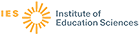Publication Date
| In 2025 | 0 |
| Since 2024 | 0 |
| Since 2021 (last 5 years) | 0 |
| Since 2016 (last 10 years) | 0 |
| Since 2006 (last 20 years) | 2 |
Descriptor
Source
| Instructor | 14 |
Author
| Lovely, Gail | 2 |
| Wood, Julie M. | 2 |
| Barnes, Jennifer | 1 |
| Binderup, Denise Belick | 1 |
| Bitter, Gary | 1 |
| Blumenfeld, Lucinda | 1 |
| Cavanaugh, Betty | 1 |
| Craighead, Donna | 1 |
| Dibb, Mary | 1 |
| Dudzik, Jasmine | 1 |
| Feil, Connie | 1 |
| More ▼ | |
Publication Type
| Journal Articles | 14 |
| Reports - Descriptive | 6 |
| Guides - Non-Classroom | 5 |
| Guides - Classroom - Teacher | 3 |
| Guides - Classroom - Learner | 1 |
| Information Analyses | 1 |
| Reference Materials -… | 1 |
Education Level
| Elementary Secondary Education | 1 |
| Grade 9 | 1 |
Audience
| Practitioners | 6 |
| Teachers | 3 |
Location
| Nebraska | 1 |
Laws, Policies, & Programs
Assessments and Surveys
What Works Clearinghouse Rating
Hudson, Hannah Trierweiler – Instructor, 2011
Megan is a 14-year-old from Nebraska who just started ninth grade. She has her own digital camera, cell phone, Nintendo DS, and laptop, and one or more of these devices is usually by her side. Compared to the interactions and exploration she's engaged in at home, Megan finds the technology in her classroom falls a little flat. Most of the…
Descriptors: Workstations, Educational Technology, Access to Computers, Technology Uses in Education
Krech, Bob; Dudzik, Jasmine; Tolbert, Marilyn – Instructor, 1998
Three elementary educators present computer tools to help teachers get the school year off to a good start. They include Quick Study Reference Charts, which are laminated cards that describe useful features of over 100 computer tools; user-friendly software for designing badges on the computer; and an affordable plug-and-play scanner. (SM)
Descriptors: Computer Literacy, Computer Peripherals, Computer Uses in Education, Elementary Education
Wood, Julie M. – Instructor, 2000
Strategies to help teachers use the Internet effectively include: explore individual interests online; develop acceptable use policies; narrow the playing field; know search engines; use filters; utilize the World Wide Web to lighten the load; teach students to investigate websites effectively; use the Web for professional development; teach…
Descriptors: Computer Literacy, Computer Uses in Education, Elementary Secondary Education, Faculty Development
Binderup, Denise Belick – Instructor, 1988
Elementary school students are often exposed to computer usage before they have been taught correct typing techniques. Sample exercises to teach touch-typing to young children are provided on a reproducible page. (JL)
Descriptors: Computer Literacy, Elementary Education, Keyboarding (Data Entry), Learning Activities
Lovely, Gail – Instructor, 2001
Presents tips to help K-2 teachers get their students using technology, including: establish routines, pair students at the computer, make transitions to tie computer lab learning with classroom learning, time tasks, use peer-to-peer support, and use technology meaningfully in the classroom. Sidebars present hints for selecting computer resources…
Descriptors: Computer Literacy, Computer Uses in Education, Educational Technology, Elementary Education
Blumenfeld, Lucinda – Instructor, 2007
A teacher has to keep going to school just to keep his or her job, so it pays to know the most interesting and convenient programs available. This article presents 11 professional development options that "work" for teachers' real-life schedules: (1) Best for Children's Literature: Penn State University; (2) Best for Science & Technology: PBS…
Descriptors: Childrens Literature, Educational Technology, Literacy Education, Teacher Improvement
Dibb, Mary; Barnes, Jennifer; Cavanaugh, Betty – Instructor, 2000
Presents elementary level, standards-based, technology-supported learning activities for the classroom, including: creating a virtual reality bulletin board that lets students become familiar with their computers; developing a weekly newsletter on the computer; and generating personalized greeting cards using SuperPrint 2.0. (SM)
Descriptors: Bulletin Boards, Class Activities, Computer Literacy, Computer Uses in Education
Craighead, Donna; Switzer, Mary Ellen – Instructor, 1983
With the increasing presence of computers in the elementary school classroom, it becomes necessary that students know how to type. This article offers beginning typing lessons and games that teachers can use with their students. Particular typing and touch typing software available are also discussed. (JMK)
Descriptors: Childrens Games, Computer Assisted Instruction, Computer Literacy, Computer Programs
Wood, Julie M. – Instructor, 2000
There is a trend for girls to lose interest in mathematics, science and technology. Teachers must help reverse this trend. Suggestions to help reverse the trend include creating a girls only computer club; mentoring girls early; challenging gender stereotypes; demanding gender-fair materials; offering multiple ways to respond; enlisting parents as…
Descriptors: Computer Literacy, Elementary Secondary Education, Equal Education, Females
Instructor, 1984
Computers have become an extremely popular teaching tool, but many teachers are still uncomfortable with the resulting changes in education. Educators who have participated in shaping the course of the computers-in-the-schools movement answer some questions commonly asked by teachers. (DF)
Descriptors: Computer Assisted Instruction, Computer Literacy, Computer Software, Educational Technology
Instructor, 1983
Instructor's Computer-Using Teachers Board members give practical tips on how to get a classroom ready for a new computer, introduce students to the machine, and help them learn about programing and computer literacy. Safety, scheduling, and supervision requirements are noted. (PP)
Descriptors: Classroom Techniques, Computer Literacy, Computer Oriented Programs, Computers
Feil, Connie; Lovely, Gail – Instructor, 1995
Presents two articles: "Your In-Class Communication Center" and "New Software Programs." The first suggests three ways for teachers to use their word processing program to generate standard forms, produce a class newsletter, and create a homework checklist for each student. The second presents information on software programs (grade level, focus,…
Descriptors: Classroom Techniques, Computer Literacy, Computer Software Reviews, Computer Software Selection
Instructor, 1983
Schools with successful computer programs often got them as the result of a determined teacher's efforts. Computer experts explain how teachers can: (1) gain access to a computer; (2) read up on the subject; (3) win financial support; and (4) learn to evaluate software. A guide to summer study programs at colleges and other organizations is…
Descriptors: Computer Literacy, Computer Programs, Educational Opportunities, Elementary Secondary Education
Bitter, Gary; And Others – Instructor, 1983
Twenty-five outstanding new computer software programs for drill and practice, simulation, and tutoring are reviewed. Programs deal with classroom management and with the teaching of language arts, computer literacy, social studies, science and logic, and mathematics. (PP)
Descriptors: Computer Assisted Instruction, Computer Literacy, Computer Managed Instruction, Computer Programs

 Direct link
Direct link