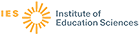Publication Date
| In 2025 | 0 |
| Since 2024 | 0 |
| Since 2021 (last 5 years) | 0 |
| Since 2016 (last 10 years) | 0 |
| Since 2006 (last 20 years) | 1 |
Descriptor
Author
| Harper, Suzanne R. | 4 |
| Stohl, Hollylynne | 2 |
| Adu-Gyamfi, Kwaku | 1 |
| Angotti, Robin L. | 1 |
| Driskell, Shannon | 1 |
| Driskell, Shannon O. | 1 |
| Jones, Dusty L. | 1 |
| Kersaint, Gladis | 1 |
| Leatham, Keith R. | 1 |
| Lee, Hollylynne S. | 1 |
Publication Type
| Journal Articles | 4 |
| Reports - Descriptive | 3 |
| Guides - Classroom - Teacher | 1 |
| Reports - Research | 1 |
Education Level
Audience
Location
Laws, Policies, & Programs
Assessments and Surveys
What Works Clearinghouse Rating
Lee, Hollylynne S.; Kersaint, Gladis; Harper, Suzanne R.; Driskell, Shannon O.; Jones, Dusty L.; Leatham, Keith R.; Angotti, Robin L.; Adu-Gyamfi, Kwaku – Statistics Education Research Journal, 2014
This study examined a random stratified sample (n = 62) of teachers' work across eight institutions on three tasks that utilized dynamic statistical software. We considered how teachers may utilize and develop their statistical knowledge and technological statistical knowledge when investigating a statistical task. We examined how teachers engaged…
Descriptors: Statistics, Knowledge Level, Pedagogical Content Knowledge, Computer Software
 Peer reviewed
Peer reviewedStohl, Hollylynne; Harper, Suzanne R. – Mathematics Teacher, 2004
Two technology guidelines are contributed by Robin Rider of East Carolina University based on the TI-Interactive software she had introduced. The two guidelines to use for this software consist firstly of data gathering with a Calculator-Based Laboratory (CBL) and Calculator-Based Ranger (CBR) without a graphing calculator, and secondly the…
Descriptors: Guidelines, Computer Software, Graphing Calculators, Teaching Guides
Stohl, Hollylynne; Harper, Suzanne R. – Mathematics Teacher, 2005
Todd Lee and colleagues share some of the common technology "pranks" and peculiarities from the three most common technology tools used in our classrooms: Microsoft Excel, graphing calculators, and The Geometer's Sketchpad. The "Surfing Note" includes a link to a collection of funny math cartoons from the Carolina Biological Supply Company.
Descriptors: Cartoons, Graphing Calculators, Technology Uses in Education, Spreadsheets
Harper, Suzanne R.; Driskell, Shannon – Mathematics Teacher, 2005
Graphic tips for using the Geometer's Sketchpad (GSP) are described. The methods to import an image into GSP, define a coordinate system, plot points and curve fit the function using a graphical calculator are demonstrated where the graphic features of GSP allow teachers to expand the use of the technology application beyond the classroom.
Descriptors: Geometric Concepts, Graphing Calculators, Computer Assisted Instruction, Educational Technology

 Direct link
Direct link