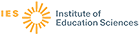Descriptor
Source
| Classroom Computer Learning | 4 |
Author
| Fleisher, Paul | 4 |
Publication Type
| Journal Articles | 4 |
| Reports - Descriptive | 4 |
| Computer Programs | 2 |
Education Level
Audience
| Practitioners | 4 |
| Teachers | 4 |
Location
Laws, Policies, & Programs
Assessments and Surveys
What Works Clearinghouse Rating
Fleisher, Paul – Classroom Computer Learning, 1986
Discusses how to use vector graphics programming on Apple microcomputers for creating animation. Secondary school students with programming experience should be able to master the essentials of the two-stage technique, especially if they have already worked with LOGO graphics. (JN)
Descriptors: Animation, Computer Graphics, Computer Science Education, Microcomputers
Fleisher, Paul – Classroom Computer Learning, 1986
Learning how to create smooth animation on the computer is a two-step process. Step one (discussed in SE 539 133) involves creating shapes. In the second step, students animate their newly created shapes. The programing necessary to accomplish the animation is discussed. (JN)
Descriptors: Animation, Computer Graphics, Computer Science Education, Microcomputers
Fleisher, Paul – Classroom Computer Learning, 1985
Presents various exercises and programs to demonstrate how low-resolution graphics (for Apple microcomputers) can be utilized in the mathematics classroom. (JN)
Descriptors: Computer Graphics, Computer Software, Elementary Education, Elementary School Mathematics
Fleisher, Paul – Classroom Computer Learning, 1985
Discusses high resolution (hi-res) graphics programing on the Apple microcomputer, emphasizing its use in the mathematics classroom. Sample programs to plot dots and diagonals as well as programs for creating more complex visuals and patterns are included. (JN)
Descriptors: Computer Graphics, Computer Software, Elementary Education, Elementary School Mathematics