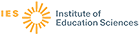Descriptor
Source
Author
| Demana, Franklin | 2 |
| Fleisher, Paul | 2 |
| Moore, John W., Ed. | 2 |
| Patton, Jan | 2 |
| Waits, Bert K. | 2 |
| Weaver, Dave | 2 |
| Barton, Ray | 1 |
| Baskett, W. P. | 1 |
| Battista, Michael T. | 1 |
| Beeby, Ellen | 1 |
| Bennett, Dan S. | 1 |
| More ▼ | |
Publication Type
Education Level
Audience
| Practitioners | 108 |
| Teachers | 76 |
| Researchers | 10 |
| Students | 6 |
| Administrators | 4 |
Laws, Policies, & Programs
Assessments and Surveys
What Works Clearinghouse Rating
Fleisher, Paul – Classroom Computer Learning, 1986
Discusses how to use vector graphics programming on Apple microcomputers for creating animation. Secondary school students with programming experience should be able to master the essentials of the two-stage technique, especially if they have already worked with LOGO graphics. (JN)
Descriptors: Animation, Computer Graphics, Computer Science Education, Microcomputers
Fleisher, Paul – Classroom Computer Learning, 1986
Learning how to create smooth animation on the computer is a two-step process. Step one (discussed in SE 539 133) involves creating shapes. In the second step, students animate their newly created shapes. The programing necessary to accomplish the animation is discussed. (JN)
Descriptors: Animation, Computer Graphics, Computer Science Education, Microcomputers
Classroom Computer Learning, 1984
Presents activities and program listings to print ASCII characters, examine the "IF" command (Pascal), change colors of a word on the screen (Atari), and to create a drawing tool for making designs (Logo). Also presents an activity on dummy sorting. (JN)
Descriptors: Classification, Computer Graphics, Computer Programs, Learning Activities
 Peer reviewed
Peer reviewedWhite, Dennis W. – Art Education, 1985
The KoalaPad, an advanced graphic tablet introduced in 1983, reduces the cost and the degree of programing background required to create sophisticated images on the microcomputer. The potentials of the KoalaPad for use in an art education program are discussed, and recommendations for creating a microcomputer graphics lab are presented. (RM)
Descriptors: Art Education, Computer Graphics, Creative Art, Higher Education
 Peer reviewed
Peer reviewedHoyles, Celia; Noss, Richard – Mathematics Teacher, 1994
Discusses the distinction between drawing and constructing in dynamic geometry environments. (MKR)
Descriptors: Computer Graphics, Computer Uses in Education, Drafting, Geometric Constructions
 Peer reviewed
Peer reviewedFinzer, William F.; Bennett, Dan S. – Mathematics Teacher, 1995
Discusses the differences between mathematical constructions and drawing, offers tips for emphasizing construction, and discusses appropriate constraints of constructions. (MKR)
Descriptors: Computer Graphics, Educational Technology, Geometry, Mathematics Education
 Peer reviewed
Peer reviewedSchwartz, Judah L.; Yerushalmy, Michal – College Mathematics Journal, 1987
The Geometric Supposer computer software is described. It allows users to make any geometric construction that Euclid knew how to make. Some explorations with the Supposer are presented. (MNS)
Descriptors: Computer Graphics, Computer Software, Geometric Concepts, Geometric Constructions
Dewdney, A. K. – Science Probe, 1991
Explores the subject of fractal geometry focusing on the occurrence of fractal-like shapes in the natural world. Topics include iterated functions, chaos theory, the Lorenz attractor, logistic maps, the Mandelbrot set, and mini-Mandelbrot sets. Provides appropriate computer algorithms, as well as further sources of information. (JJK)
Descriptors: Computer Assisted Instruction, Computer Graphics, Geometric Concepts, Mathematical Enrichment
1994
This collection of computer generated images aims to present media tools and processes, stimulate ideas, and inspire artists and art students working in computer-related design. The images are representative of state-of-the-art editorial, broadcast, packaging, fine arts, and graphic techniques possible through computer generation. Each image is…
Descriptors: Art, Art Education, Artists, Computer Graphics
 Peer reviewed
Peer reviewedHiggo, J. R. – Mathematics in School, 1984
Demonstrates how microcomputers can be used in teaching differential calculus, iteration, integral calculus, graphs, and statistics. Several ideas for putting this information into practice are outlined. Sample computer programs are included for the discussions on differential calculus, integral calculus, and iteration. (JN)
Descriptors: Calculus, Computer Graphics, Computer Software, Graphs
Creative Computing, 1980
This reprint of a Project Solo curriculum module discusses graphing by computer, gives an example of a BASIC program used to graph a second degree polynomial, and provides suggested exercises in programing. (MK)
Descriptors: Algorithms, Computer Graphics, Computer Oriented Programs, Computer Programs
Godin, Victor B.; Rao, Ashok – Technological Horizons in Education, 1988
Discusses the use of Lotus 1-2-3 to create non-stop graphic displays of simulation models. Describes a simple application of this technique using the distribution resulting from repeated throws of dice. Lists other software used with this technique. Stresses the advantages of this approach in education. (CW)
Descriptors: Computer Assisted Instruction, Computer Graphics, Computer Literacy, Computer Software
 Peer reviewed
Peer reviewedKimberling, Clark – Mathematics Teacher, 1984
A computer program is presented which simulates the classical probability machine, using Applesoft II high-resolution graphics. Many variables are left to the user's choosing. Suggestions for using the machine, understanding the problem, the mathematical model, and further program documentation are given. (MNS)
Descriptors: Computer Graphics, Computer Programs, Computer Simulation, Mathematical Models
 Peer reviewed
Peer reviewedWatson, Jane M. – Australian Mathematics Teacher, 1982
The use of microcomputers to aid geometry instruction is emphasized through discussion of a program written in BASIC which provides for experimenting with polynomial curves. The program listing is included. (MP)
Descriptors: Computer Assisted Instruction, Computer Graphics, Computer Programs, Geometric Concepts
Piele, Donald T. – Creative Computing, 1982
A hungry worm is looking for something to eat according to very specific rules, and the path he takes is a graph. The problem is detailed in Applesoft BASIC using low resolution graphics for worms that turn 90 degrees and high resolution for worms that can turn 45 degrees. (MP)
Descriptors: Computer Graphics, Computer Programs, Graphs, Mathematical Concepts